Abstract:
Aiming at the problems such as slow input of coordinates and low drawing efficiency existing in the curve and table drawing of the overflow section in hydraulic engineering overflow dams, it is proposed to interactively use Excel and CAD software. The coordinate point data in the Excel file is imported into CAD, and then the spline curve command (SPLINE) in CAD is adopted to quickly draw the curve. The effects of inserting Excel tables into CAD by means of copy + paste method, self-data link method (DATALINK), and copy+selective paste method (PASTESPEC) are analyzed and compared.

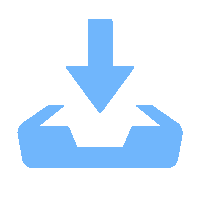 下载:
下载: